Calibre Platform Support Overview and Roadmap - Updated 2022.1
Updated: 24 Jan 2022
Linux Operating System Support
The Calibre toolset is supported for use with the Linux® operating system systems supplied by Red Hat, CentOS, and SUSE. In general, any “Tier 1” 64-bit x86 hardware supported by those providers is supported for use with the Calibre toolset. There are two x86-64 processor products supplied by different vendors, AMD and Intel, and the Calibre toolset is supported on computers based on either of these processors. The correct software must be loaded on a particular hardware platform to use Calibre, and the supported OS versions, service packs or updates are listed below. Linux IBM Power and ARM distributions are not supported by Calibre.
CentOS Linux is a community-driven free software effort that is derived from the sources of Red Hat Enterprise Linux (RHEL). The Calibre product line is tested and qualified with RHEL 6 and 7 as well as CentOS 6 and 7, and any references to a specific version of RHEL 6 or 7 in the Roadmap applies equally to CentOS.
Calibre is not supported with CentOS 8 due to changes in how CentOS will deliver future versions of Red Hat software. See https://blog.centos.org/2020/12/future-is-centos-stream/ for more information.
Please note that Calibre does not provide operating system support.
Calibre supports SUSE Linux Enterprise Server (SLES), CentOS Linux, and Red Hat Enterprise Linux (RHEL). Support for RHEL is determined by the operating system version, for example, RHEL 6.10. Red Hat has different options for marketing RHEL, such as “Server” or “Workstation.” All the marketing options are supported as long as a supported operating system version is loaded.
Note that Red Hat Fedora Linux and CentOS Stream are maintained, distributed, and supported differently than RHEL and CentOS Linux, and are not supported for use with the Calibre product line. Any use of the Red Hat Fedora or CentOS Stream operating systems is governed by the Linux Distribution Compatibility Statement.
There are practical limitations for fully qualifying Calibre on each & every Linux distribution customers may use, therefore Calibre selects a subset to focus testing on. The subset of OS versions which are qualified is typically chosen based on 2 factors: whether the version/update provides support for additional hardware, or has bug fixes for significant problems that affect the execution or development of Calibre. Although we may not go through the full qualification process on all minor versions of a particular major release version, we will support those minor versions under the terms of the Linux Distribution Compatibility Statement.
Linux Distribution Compatibility Statement
If customers encounter problems using Calibre tools on an unsupported Linux distribution or OS version, and the problem can be duplicated on a supported production Linux distribution or OS version, it will be addressed through normal Calibre support policies. If a problem only exists on the unsupported Linux distribution or OS version, the fix lies in a change to the Linux environment, not the Calibre tools. In this case, customers should contact their Linux supplier. Calibre Customer Support can assist a customer by attempting to reproduce an issue on one of the fully qualified production Linux versions.
Calibre Support of Virtual Machines
Some customers (for example, foundries) are required to run older versions of Calibre to support production lines. Many of these same customers also want to upgrade to newer hardware to take advantage of performance improvements and power savings. However, newer x86-64 servers have processors that require more recent versions of Linux.
In addition, customers may not wish to spend the time nor incur the risk of re-qualifying an existing production environment on a new operating system version or a new Calibre version. Therefore, a legacy support strategy based on virtual machines (VMs) is recommended for customers who are required to run old versions of Calibre on new servers. While it is nearly always better to move forward with newer hardware and associated newer software, when that is not an option, a VM can be a suitable solution. In-house Calibre VM testing is done using the VMware ESX and Red Hat KVM servers.
There is a difference in licensing behavior between VMware and Red Hat KVM virtualization solutions when running a Calibre job using both physical and virtual CPUs. With VMware hypervisor, Calibre is prevented from distinguishing between physical and virtual CPUs and, as a result, Calibre consumes licenses based on the number of connected physical and virtual CPUs. Red Hat KVM hypervisor allows Calibre to distinguish between physical and virtual CPUs, so Calibre consumes licenses based only on the number of connected physical CPUs.
The Calibre product division will make a reasonable effort to support Linux VM usage (for example, VMware or KVM) on x86-64 hardware and will perform due diligence to assist our customers when problems arise. If no solution or workaround is found and the problem does not occur when using physical hardware, you should follow up with your virtualization software vendor.
Using a VM of the older OS version on new, fast hardware provides the benefit of improved performance while still retaining the exact supported environment needed by the older software. Therefore, there is no risk of OS-introduced issues and no time needed for requalification. For more information, contact Calibre Customer Support.
Platform Identifiers for Calibre Install Files and Runtime Directories
Calibre provides different executables that are optimized for different Linux distributions, and each has its own platform identifier. The platform identifier is sometimes referred to as a VCO, which refers to a Vendor-CPU-OS combination. The platform identifier is first used to identify which install files should be downloaded. After installation the platform identifier and release version number are used to identify the Calibre runtime directory, generally referred to as a MGC_HOME tree. Each Calibre MGC_HOME tree can only be used with specific OS versions and must run on hardware that supports the minimum CPU instruction set identified for that MGC_HOME tree. Note that when using Calibre with distributed processing, the MGC_HOME trees on the master host and all remote hosts must all have the same platform identifier.
Table 1. Calibre Platform Identifiers
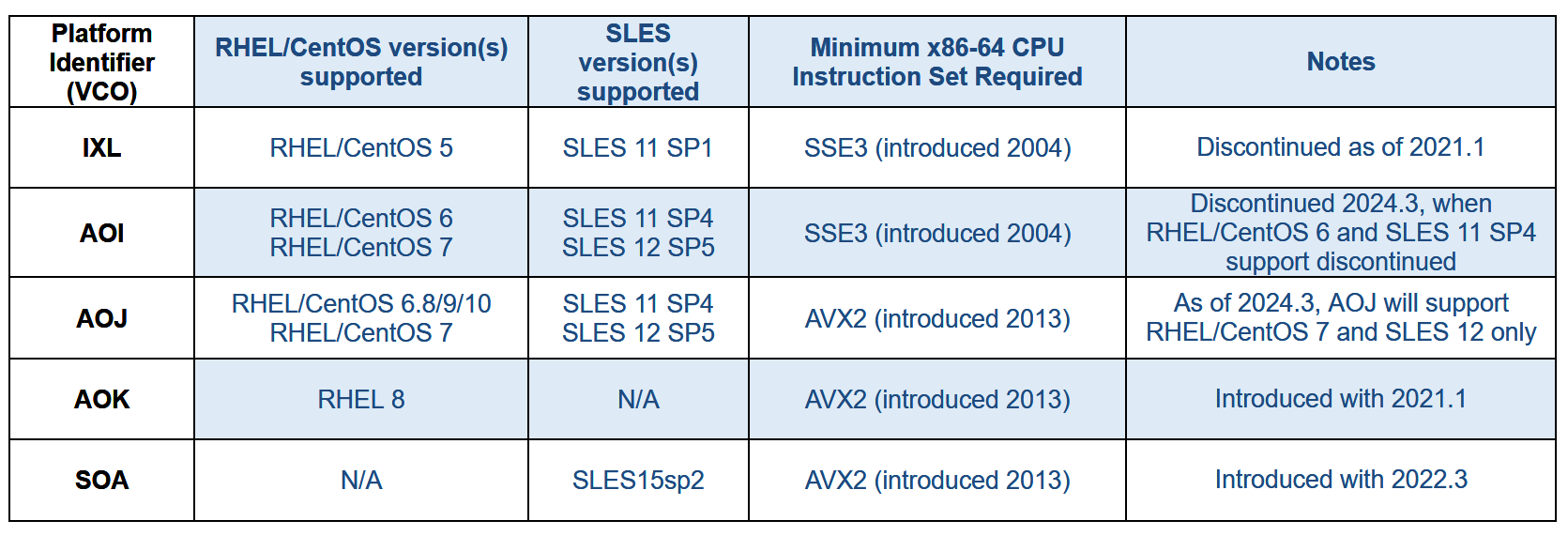
- AOJ, AOK, and SOA MGC_HOME trees as well as all MGC_HOME trees starting with Calibre 2024.3 require the AVX2 minimum CPU instruction set.
- Important Note: The RSH utility is not provided with RHEL 8. Customers currently using the RSH utility for Calibre distributed processing will need to switch to a different utility, such as SSH, before they can use the Calibre AOK MGC_HOME software on RHEL 8.
Calibre Support Overview
Table 2, Calibre Support Overview, provides an overview of the various combinations of hardware architectures and operating systems that Calibre currently supports and intends to support in the near future. The Calibre product organization regularly reviews platform and operating systems in order to develop platform support plans. The support roadmap is a forecast and may be adjusted to better mesh with customer needs and with the availability of specific hardware and operating systems. Note that if an older OS version is not listed, support for it was discontinued. Please refer to the Calibre System Configurations section below for support details on minor versions of Linux.
Table 2. Calibre Support Overview Forecast, 2023-2025
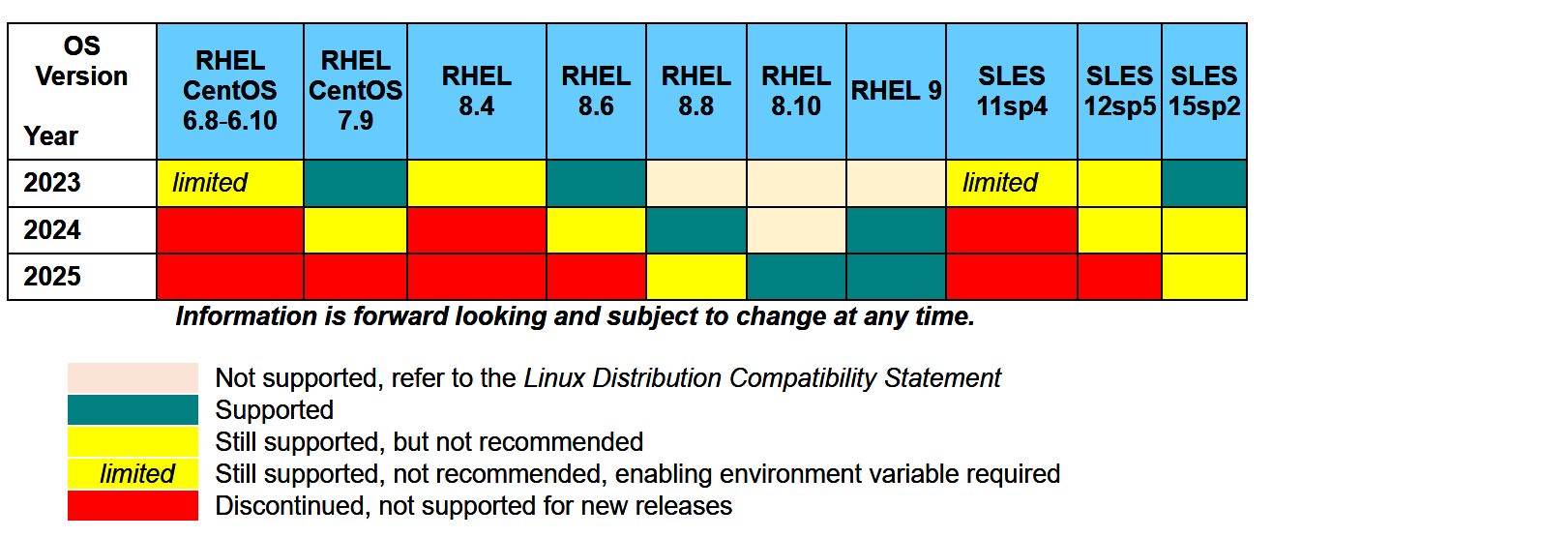
- Calibre releases running on RHEL 8 require an AOK MGC_HOME tree and support for the AVX2 CPU instruction set.
- Calibre releases running on SLES 15 require support for the AVX2 CPU instruction set.
- Calibre releases 2020.1 through 2024.2 running on RHEL/CentOS 6, RHEL/CentOS 7, SLES 11, and SLES 12 are supported with AOI and AOJ MGC_HOME trees.
- Calibre releases 2024.3 and later running on RHEL/CentOS 7 or SLES 12 require an AOJ MGC_HOME tree and support for the AVX2 CPU instruction set.
- Please see Table 1, Calibre Platform Identifiers, for full details on which platform identifiers that can be used with each OS version.
- RHEL/CentOS 6.10 is last minor release for RHEL/CentOS 6. RHEL/CentOS 7.9 is the last minor release for RHEL/CentOS 7.
Calibre System Configurations
The Calibre tools may require a minimum OS patch level for each supported OS. Please see the Calibre Administrator’s Guide provided with the particular Calibre release you are interested in. The Calibre Administrator’s Guide provides release-specific information on required patch levels and other information on supported environments.
Notice of Intention to Discontinue Calibre Support on RHEL/CentOS 6
Only very limited support will be provided for 2022-2024 versions of Calibre on RHEL/CentOS 6. Calibre will require a special setting to enable execution for these versions. The 2024.2 Calibre Release (Jun 2024) will be the last release to support RHEL/CentOS 6 and SLES 11 SP4. For further information please see the Calibre RHEL/CentOS 6 Roadmap page.
Calibre Support Summary for Linux x86-64
Table 3. Calibre Support Summary for Linux x86-64, 2020-2023
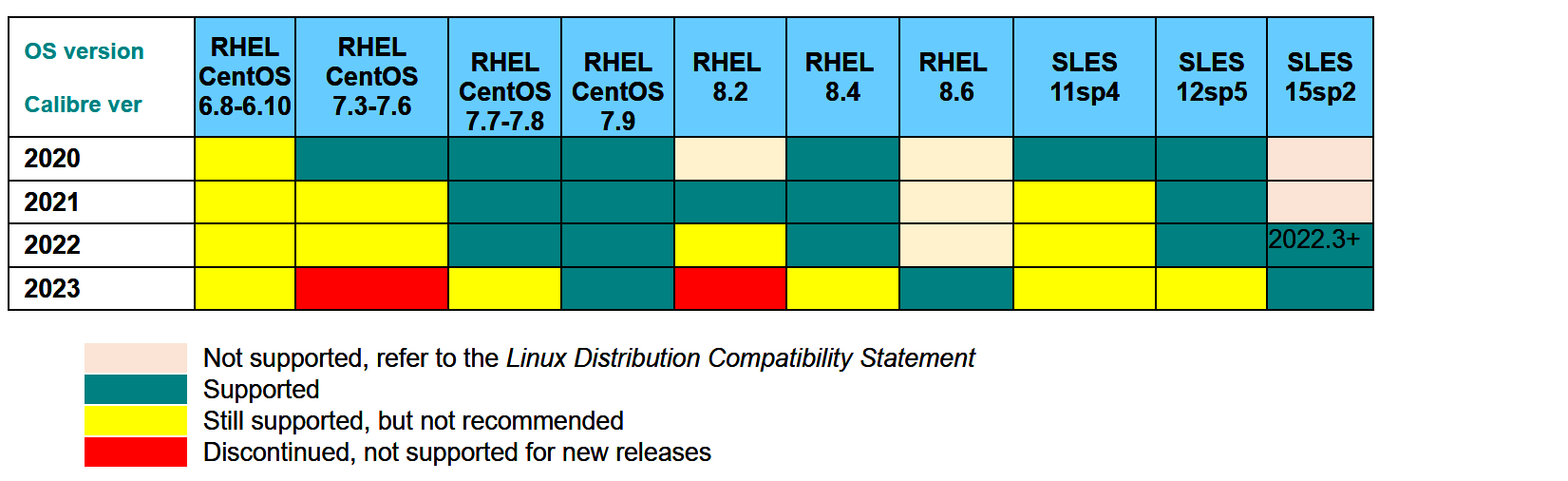
All 2020 Calibre releases are supported with AOI and AOJ MGC_HOME trees.
All 2021-2023 Calibre releases are supported with AOI, AOJ, and AOK MGC_HOME trees.
Please see Table 1, Calibre Platform Identifiers, for full details on each platform identifier.
Updated 24 Jan 2022
Linux® is the registered trademark of Linus Torvalds in the U.S. and other countries.
©2022 Siemens