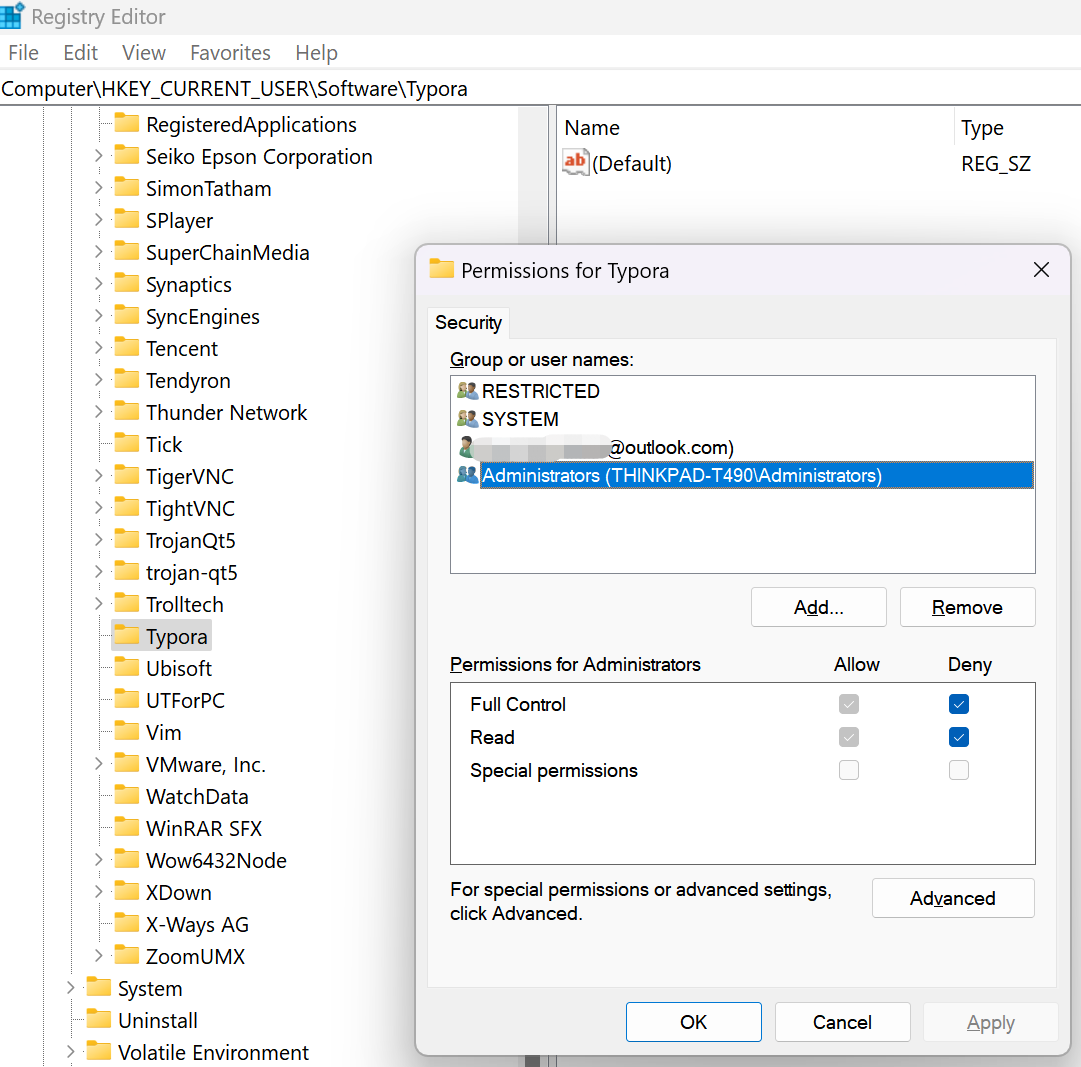This Beta Version of Tyora Is Expired
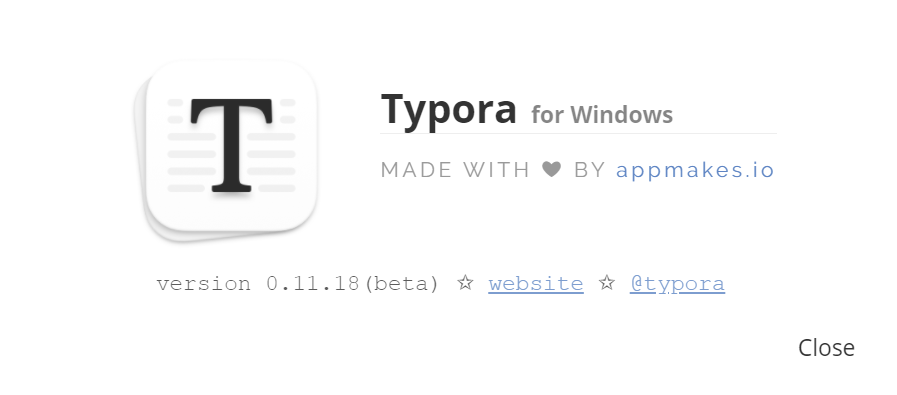
Solution
- Open in Explorer:
C:\Users\xxx\AppData\Roaming\Typora - Sort by date
- Delete latest two files:
profile.dataandtypora.log
Updated on 7/16/2022
The above solution doesn’t work any longer. Luckily we have a “patch” by doing follows.
Win+R - regedit - Computer\HKEY_CURRENT_USER\Software\Typora
- Right click on the folder of “Typora”
- Select “Permissions…”
- Select “Administrators”
- Deny all check boxes